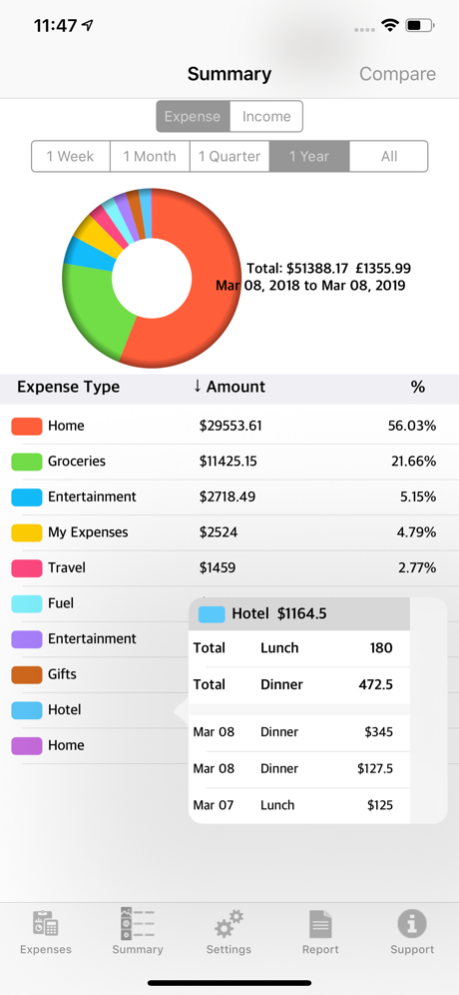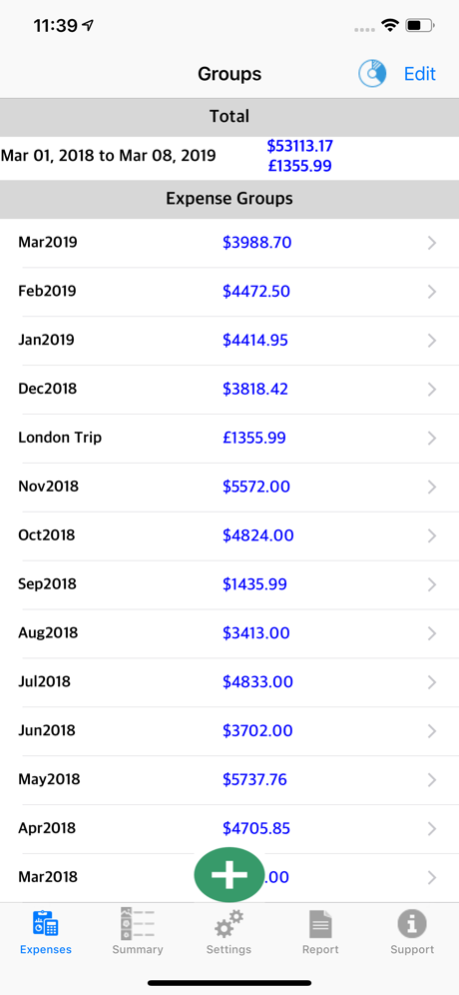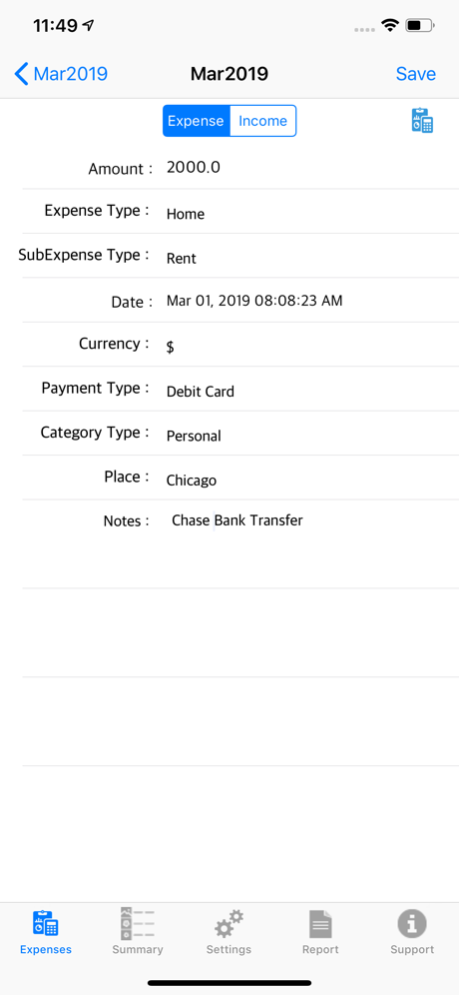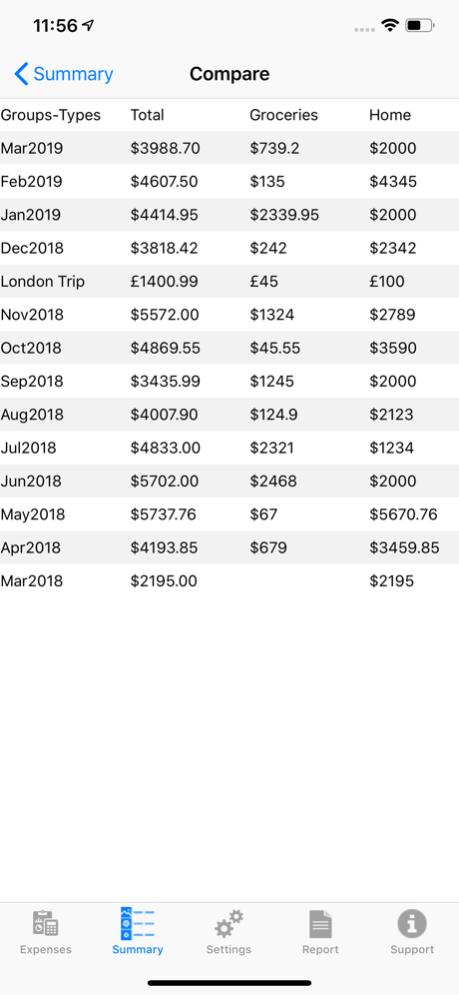Expense Income Recorder Flexi 9.0
Free Version
Publisher Description
***Now Expense Income App is available for iOS...
Give a try and you will never regret for choosing this app and have a look at app screenshots. Each screen provides maximum information and you don't need to traverse forth & back to enter your daily expenses/incomes or seeing earlier expenses/incomes!!!!****
*Expense Recorder tracks your daily, monthly, business, travel expenses. The UI of app is very EASY TO USE and you can enter expense, incomes quickly than no other apps. Each expense/income can be uniquely recorded by combination of various expense filters like expense,payment type,currency type, place & note. Unlimited types can be added/edited/removed.
*User can generate summarised/split report by using various classifications and date intervals.
Expenses can be saved in a csv file format and can be viewed by spread sheet applications.
*The reports can be saved & emailed.
* Pie graph along with summary table to assess your expenses/incomes.
Each group can contain different currencies, so single group provides all grouped data..for eg: if you travel to different countries & all their country currencies can be entered in one single group.
Mar 10, 2019
Version 9.0
Updated Graphical & Tabular views of expenses classified using various filters.
New refreshed UI to work with iOS12.
About Expense Income Recorder Flexi
Expense Income Recorder Flexi is a free app for iOS published in the Accounting & Finance list of apps, part of Business.
The company that develops Expense Income Recorder Flexi is Swetha MB. The latest version released by its developer is 9.0.
To install Expense Income Recorder Flexi on your iOS device, just click the green Continue To App button above to start the installation process. The app is listed on our website since 2019-03-10 and was downloaded 1 times. We have already checked if the download link is safe, however for your own protection we recommend that you scan the downloaded app with your antivirus. Your antivirus may detect the Expense Income Recorder Flexi as malware if the download link is broken.
How to install Expense Income Recorder Flexi on your iOS device:
- Click on the Continue To App button on our website. This will redirect you to the App Store.
- Once the Expense Income Recorder Flexi is shown in the iTunes listing of your iOS device, you can start its download and installation. Tap on the GET button to the right of the app to start downloading it.
- If you are not logged-in the iOS appstore app, you'll be prompted for your your Apple ID and/or password.
- After Expense Income Recorder Flexi is downloaded, you'll see an INSTALL button to the right. Tap on it to start the actual installation of the iOS app.
- Once installation is finished you can tap on the OPEN button to start it. Its icon will also be added to your device home screen.